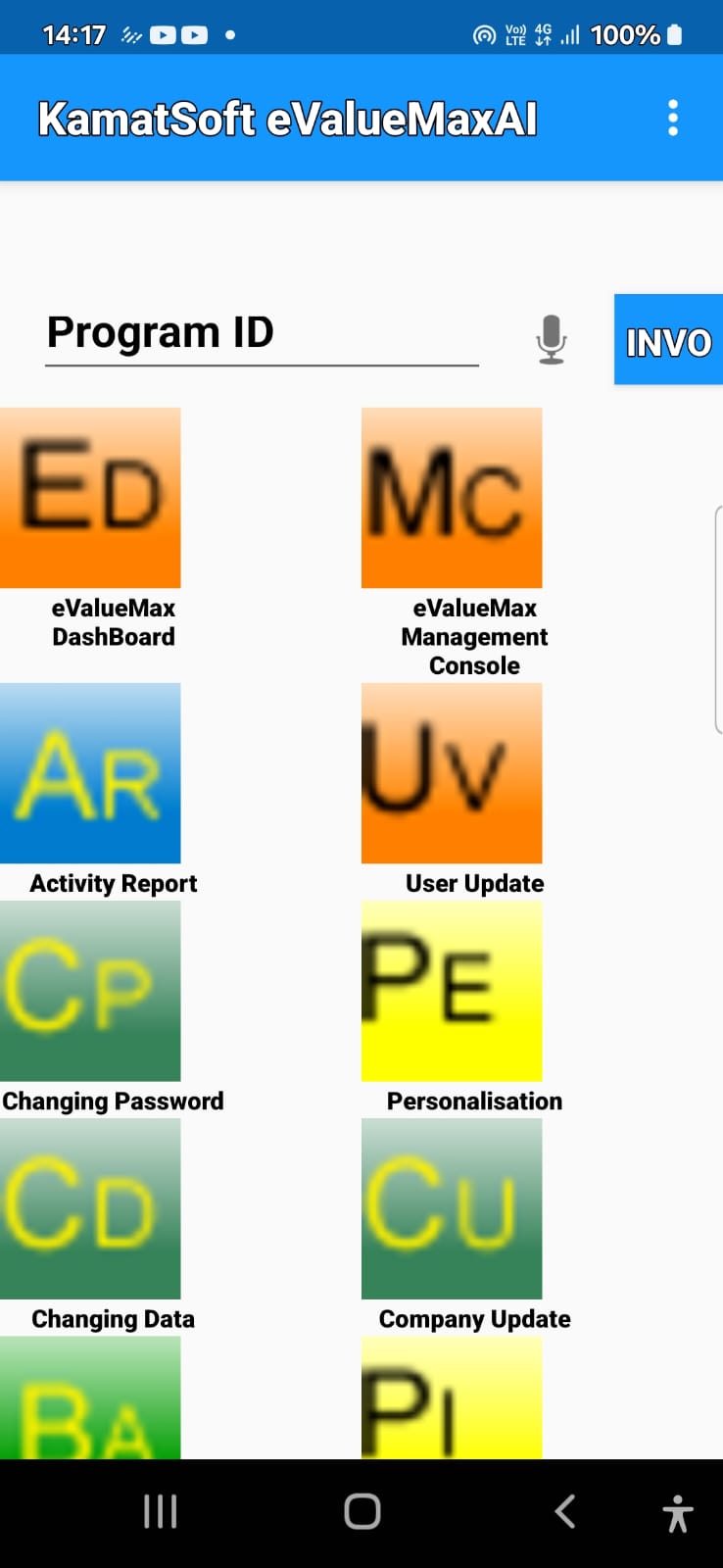Scalable Cloud Access Made Simple
eValueMaxAI is built for the cloud—designed to grow with your business while keeping things effortlessly accessible. Powered by a modern n-tier architecture and secure HTTP/HTTPS protocols, eValueMax delivers seamless access to your ERP platform anytime, anywhere.
eValueMaxAI is built for the cloud—designed to grow with your business while keeping things effortlessly accessible. Powered by a modern n-tier architecture and secure HTTP/HTTPS protocols, eValueMax delivers seamless access to your ERP platform anytime, anywhere.
Whether you’re a growing business or an established enterprise, even our Essentials edition lets you run the full platform directly from your notebook or mobile device—without needing complex IT setups. From day one, you’re ready for remote access, smooth scalability, and real-time collaboration across locations.
No VPNs. No hardware dependencies. Just pure productivity.
Windows Platform
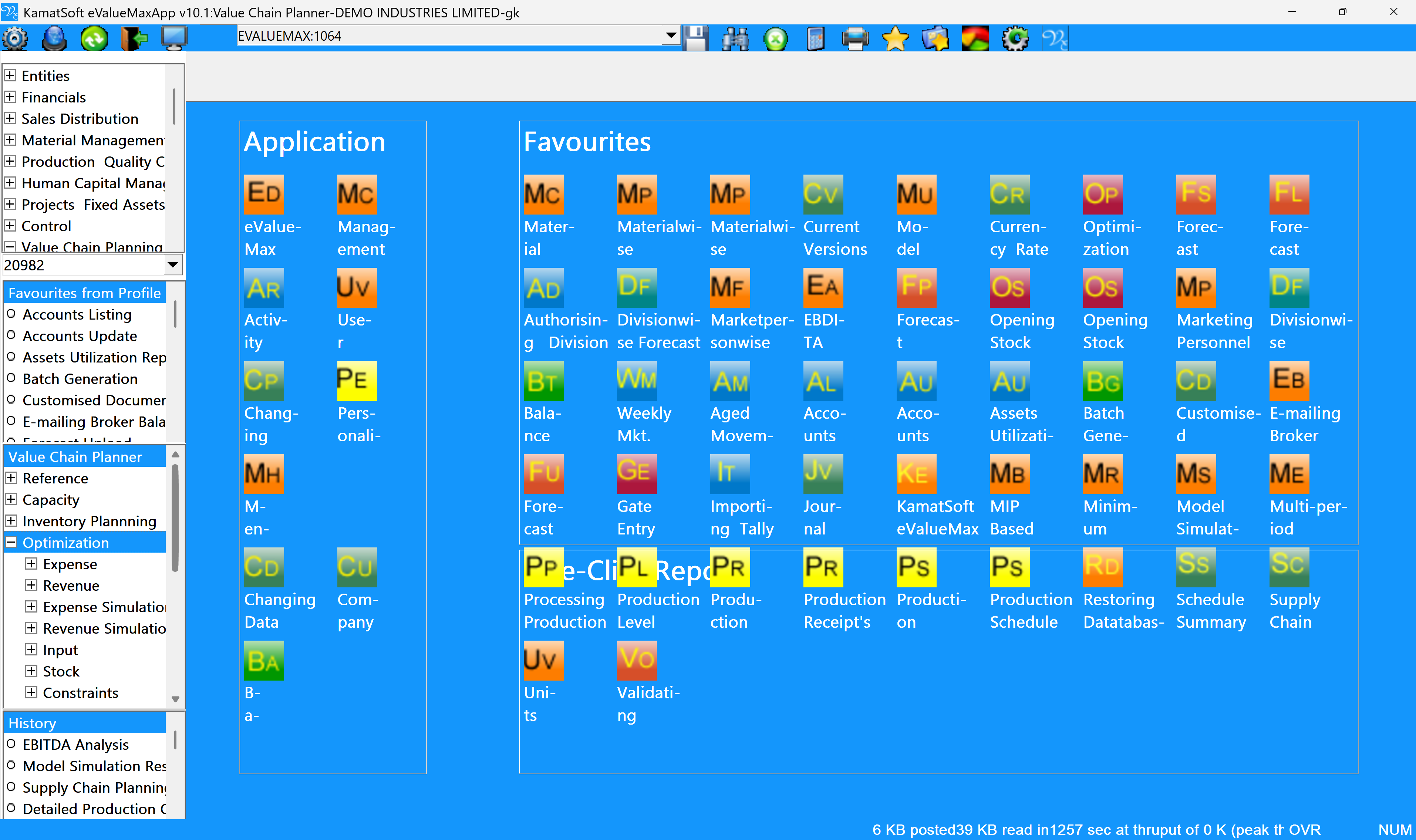
Previously, users accessed ERP reports via a basic HTML interface focused on viewing data. With the latest upgrade, we now offer a richer Android interface developed using Java/JNI integration, which goes beyond reporting to include data input and editing capabilities. While this is not a mobile-first design—since many ERP inputs require larger screen real estate—the Android interface provides a highly usable experience for field entries, quick validations, and essential interactions. It complements our full desktop interface, bringing more flexibility and mobility to users without compromising core ERP functionality.